

- #Outlook password recovery master serial pro
- #Outlook password recovery master serial software
- #Outlook password recovery master serial Pc
- #Outlook password recovery master serial zip
- #Outlook password recovery master serial download
Password recovery tool that reveals all passwords stored in dial-up entries of Windows. It supports the new Internet Explorer 7.0 and 8.0, as well as older versions of Internet explorer, v4.0 - v6.0 IE PassView is a small utility that reveals the passwords stored by Internet Explorer browser. The following table describes the most popular password recovery utilities for Windows in NirSoft Web site: You can read this: Password Storage Locations For Popular Windows Applications. If you want to get more information about the locations in the Registry or in the file system that the passwords are stored, After downloading the package, extract the files from it using the following password: nirsoft123!.Enter 'download' as the user name, and 'nirsoft123!' as the password.Password-recovery tools with command-line support, by following the instructions below:
#Outlook password recovery master serial download
If you need to use the command line options of these password-recovery tools (For legal purposes only !!), you can download a package of all major
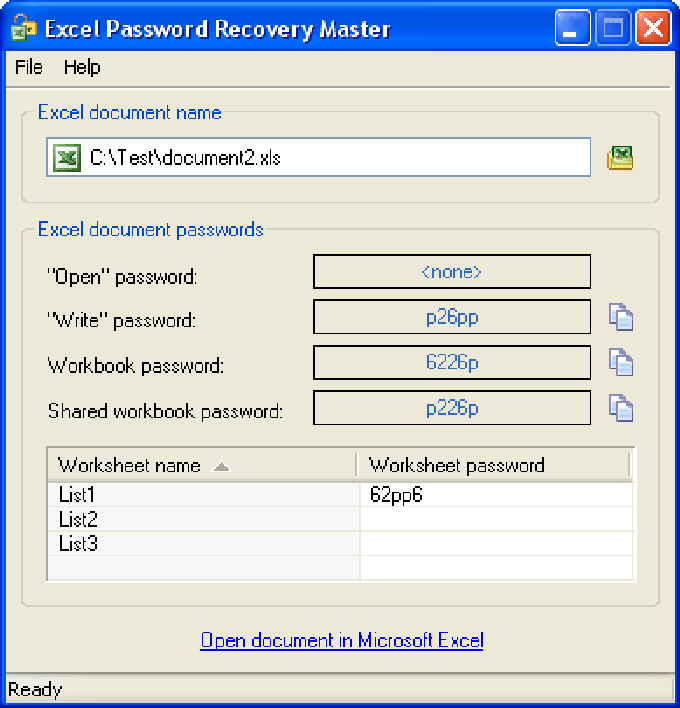
You can find the reason for removing the command-line options in this Blog post. The password to extract the files is nirsoft123! (Click the password to copy it to the clipboard)īe aware that some Antivirus programs might detect that these password recovery tools are infected with Virus/Trojan.Īll these Trojan/virus alerts are "False Positive" issues.Ĭlick here to read more about false alerts in Antivirus programsĪs you may know, I removed the command-line options that exports the passwords to a file from all major password-recovery tools.
#Outlook password recovery master serial zip
If you want to download a package of all Windows password recovery tools in one zip file, click here. Including Chrome Web browser, Firefox Web browser, Microsoft Edge, Internet Explorer, Microsoft Outlook, Network passwords of Windows, Wireless network keys, Dialup entries of Windows, and more. NirSoft Web site provides free password recovery tools for variety of Windows programs,
#Outlook password recovery master serial software
Windows Password Recovery Software From Stellar Phoenix - Reset Windows password, recover FTP passwords, and more.You’ll be able to use your tablet again, but you’ll lose all the files stored on it.
#Outlook password recovery master serial pro
If your Surface Pro is displaying a BitLocker recovery screen each time it boots but you’re still unable to find the recovery key, you might have to reset Windows to factory defaults. You can either write the key down or print it out to a piece of paper.
#Outlook password recovery master serial Pc

The 48-digit password is the BitLocker recovery key that was used to encrypt your hard drive.


 0 kommentar(er)
0 kommentar(er)
